This week I won't be blogging about an actual organizational item perse... but a website that I think will be great for organization this upcoming school year. Yesterday I stumbled upon a website called eduClipper.
 |
| Screenshot of the eduClipper website. |
eduClipper is essentially the teacher version of Pinterest. It functions the same way with different "clips" of stuff that we can use in our classrooms. The difference between eduClipper and Pinterest is that there are two options for accounts on the site. You can sign up as an educator, or as a student. The perk of that is, as the teacher, you can set up clipboards based on subject or unit with links to all the different educational websites, etc that you want your students to be able to use either in class or at home. All they would have to do is log on under their student account and it would give them access to the clipboards you have created for them.
I think this is going to be a great way for me to create more organized storage for all of my favorite teaching/classroom ideas, and it will also be a great way for me to keep all my educational website links organized for my students, so that way once it's time to create my class website, I don't have a bunch of links jumbled all over the place, and can just direct my students over to eduClipper.
Let me know what you all think of eduClipper! I personally think it might end up just as lethally addicting as Pinterest has become with all of it's fantastic ideas. Also, how do you guys keep all of your educational links, etc organized? Feel free to share in the comments below.

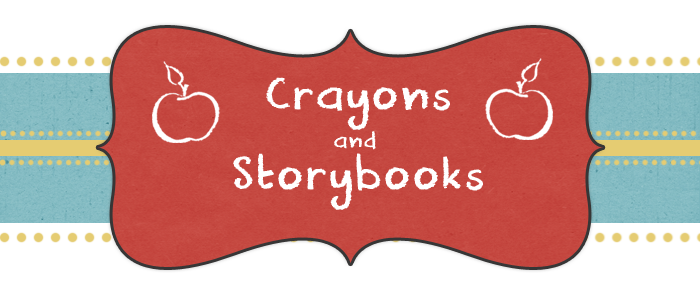

Thanks so much for sharing eduClipper. I had never heard of it before and will be checking it out! I am a new follower with bloglovin!
ReplyDeleteSmiles,
Sarah @ Hoots N Hollers
Hi Sarah! Thanks for stopping by and for following. I hope you enjoy eduClipper when you check it out!
DeleteFound you through the linky! Thanks for sharing about eduClipper! I'm your newest follower and would love for you to stop by my blog!
ReplyDeleteBrandi
Success in Second Grade
Hi Brandi! Thanks for stopping by and for following. I'm heading over to check out your blog now!
DeleteOh wow! I've heard of educlipper (and I think I've actually already signed up), but I haven't explored it like I need to...but after your suggestions, I really need to get busy figuring it out. What a great organizational tool! Thank you so much for linking up with us :)
ReplyDeleteElizabeth
Fun in Room 4B